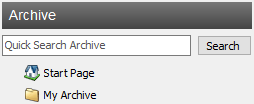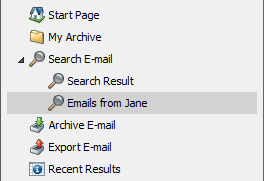Accessing the Archive
There are several ways to access emails which are archived within MailStore Home, you can navigate the folder structure starting with My Archive or you can Search using one of the methods described below.
Quick Search
To quickly search the entire archive at once, use MailStore Home's Quick Search Archive feature. The search box can be found at the top of the Archive column (above the Start Page)
To use the Quick Search Archive feature, simply enter your search terms and click the Search button (or press Enter), MailStore Home will return results from all folders.
Search Email
MailStore Home also allows you to add more criteria when searching. For example, you might want to only search messages from a specific email address, or within a certain date range.
For more control over MailStore Home's search functionality, navigate to Search Email in the left hand column, choose the appropriate criteria and click Search
Saved Searches
MailStore Home allows you to save a search you have performed for future reference. The archive is searched each time you access a saved search, allowing you to quickly find all message matching a particular criteria.
To create a search that can be saved for later use, navigate to Search Email in the left hand column, choose the appropriate criteria and click Create Search Folder and enter a name for the saved search (e.g. Mail from mom.)
The saved search will be added under the Search Email section and it can be accessed at any time.