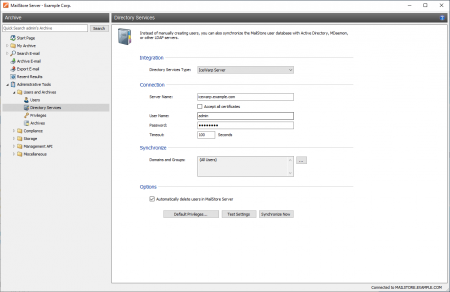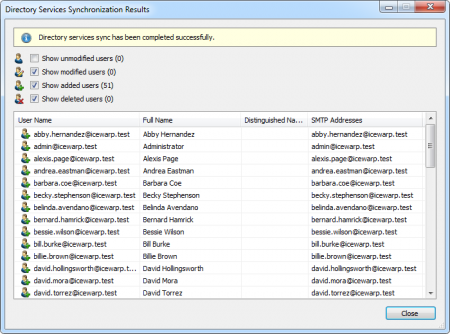Difference between revisions of "IceWarp Server Integration"
| [unchecked revision] | [unchecked revision] |
m |
|||
| Line 1: | Line 1: | ||
| − | |||
| − | |||
| − | |||
| − | |||
= Synchronizing User Accounts with an IceWarp Server User Database = | = Synchronizing User Accounts with an IceWarp Server User Database = | ||
Revision as of 12:42, 6 November 2013
Synchronizing User Accounts with an IceWarp Server User Database
In addition to adding users manually (which is described in chapter User Management), MailStore Server can synchronize its internal user database with an IceWarp Server user database. For this, MailStore Server requires the IceWarp Server API version 10.4 or newer.
During synchronization user information such as user names and email addresses are read from the IceWarp Server user database and recorded in MailStore Server's user database. MailStore Server makes no changes to the IceWarp Server user database itself. Synchronization can be limited to individual or multiple domains and groups.
Accessing the Directory Service Integration
- Log on to MailStore Client as a MailStore Server administrator.
- Click on Administrative Tools > Users and Privileges and then on Directory Services.
- In the Integration section, change the directory service type to IceWarp Server.
Connection to the IceWarp Server
For synchronization MailStore Server requires information on how to connect to the IceWarp Server.
- Server Name
DNS name or IP address of the IceWarp server. If you use a self-signed or non-public SSL certificate on the IceWarp server, please set a checkmark next to Ignore SSL Security Warnings. - User Name
Name of a user with administrative privileges on the IceWarp server. - Password
Password of that user. - Timout
The timout value for IceWarp API requests. For large IceWarp Server user databases it may be necessary to increase this value.
Synchronize
After configuring the connection settings as described above, you can specify filter criteria for the IceWarp Server user database synchronization in this section.
- Domains and Groups
Choose one or more domains or groups to let only their members be created as MailStore Server Users. If no domains or groups are selected, all users will be synchronized.
Includes:Directory Services Options Includes:Assign Default Privileges Includes:Run Directory Services Synchronization