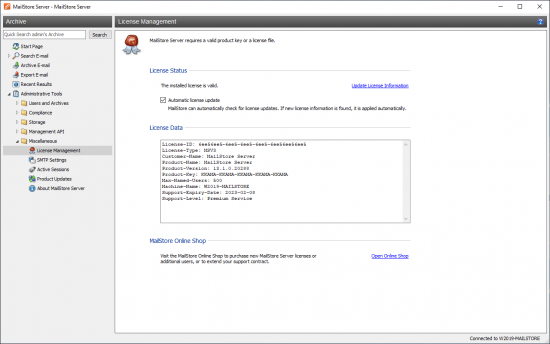Difference between revisions of "License Management"
| [checked revision] | [checked revision] |
Ltalaschus (talk | contribs) |
Ltalaschus (talk | contribs) |
||
| (One intermediate revision by the same user not shown) | |||
| Line 1: | Line 1: | ||
| − | The | + | '''License Status'''<br/>The status of the currently activated license is shown here. |
| − | In case the automatic retrieval of the license information is blocked, the license file can be [https://my.mailstore.com/softwareactivation downloaded manually]. | + | * '''Automatic license update'''<br/>If this option is enabled, MailStore Server regularly checks for updated license data. If a new license is available, e.g. more users have been licensed or the Update and Support Service contract has been extended, it will be downloaded and applied automatically. |
| + | |||
| + | In case the automatic retrieval of the license information is blocked or fails, the license file can be [https://my.mailstore.com/softwareactivation downloaded manually here] and installed using the ''Update License Information'' button. | ||
| + | |||
| + | '''Licencs Data'''<br/>The details of the currently activated license are shown here. | ||
| + | |||
| + | '''MailStore Online Shop'''<br/>The ''Open Online-Shop'' button provides direct access to our [https://my.mailstore.com/Customer/?lang=en online shop], where, for example, license renewals or upgrades can be purchased. | ||
'''Please notice:''' License holders that have not purchased their license directly from MailStore Software must contact their reseller for any license related topics. | '''Please notice:''' License holders that have not purchased their license directly from MailStore Software must contact their reseller for any license related topics. | ||
Latest revision as of 08:46, 19 April 2021
License Status
The status of the currently activated license is shown here.
- Automatic license update
If this option is enabled, MailStore Server regularly checks for updated license data. If a new license is available, e.g. more users have been licensed or the Update and Support Service contract has been extended, it will be downloaded and applied automatically.
In case the automatic retrieval of the license information is blocked or fails, the license file can be downloaded manually here and installed using the Update License Information button.
Licencs Data
The details of the currently activated license are shown here.
MailStore Online Shop
The Open Online-Shop button provides direct access to our online shop, where, for example, license renewals or upgrades can be purchased.
Please notice: License holders that have not purchased their license directly from MailStore Software must contact their reseller for any license related topics.