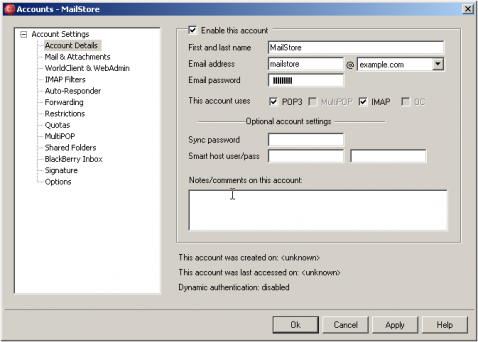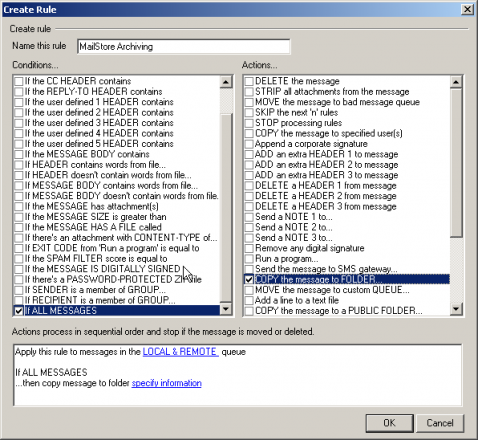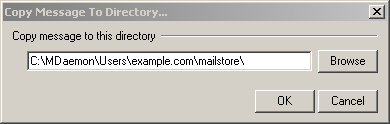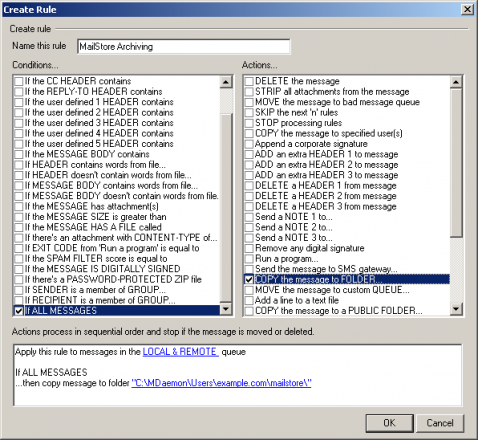Difference between revisions of "Archiving Emails from MDaemon"
| [unchecked revision] | [unchecked revision] |
| Line 8: | Line 8: | ||
# Untick all access other than IMAP and choose ok | # Untick all access other than IMAP and choose ok | ||
| − | + | [[File:Md_user_01.png|478px|center]] | |
== Configuring content filter to copy all email to be archived == | == Configuring content filter to copy all email to be archived == | ||
| Line 19: | Line 19: | ||
# Tick the Actions ''Copy the Message to Folder'' | # Tick the Actions ''Copy the Message to Folder'' | ||
# Click on blue ''Specify information''. Now locate the user folder for the Mailstore account you have created. On a default installation this would be <tt>C:\MDaemon\Users\mycompany.com\mailstore</tt> | # Click on blue ''Specify information''. Now locate the user folder for the Mailstore account you have created. On a default installation this would be <tt>C:\MDaemon\Users\mycompany.com\mailstore</tt> | ||
| − | #: | + | #: [[File:Md_cf_01.png|478px|center]] |
# Choose ''OK'' to save the Content filter rule. | # Choose ''OK'' to save the Content filter rule. | ||
| Line 25: | Line 25: | ||
# If you don’t want to archive Spam email you can add an extra condition to the content filter. Add the condition ''If the SPAM score is equal to''. Click on the blue ''=0'' in the summary window and change this to ''Less than equal to'' and ''5''. And choose ''Ok'' | # If you don’t want to archive Spam email you can add an extra condition to the content filter. Add the condition ''If the SPAM score is equal to''. Click on the blue ''=0'' in the summary window and change this to ''Less than equal to'' and ''5''. And choose ''Ok'' | ||
| − | #: | + | #: [[File:Md_cf_02.png|center]] |
# In the content filter rule change the ''or'' to an ''and''. The rule should now look like this... | # In the content filter rule change the ''or'' to an ''and''. The rule should now look like this... | ||
| − | #: | + | #: [[File:Md_cf_03.png|478px|center]] |
This rule will only archive messages that are not scored as spam ( 5 is the default score for spam messages in MDaemon). | This rule will only archive messages that are not scored as spam ( 5 is the default score for spam messages in MDaemon). | ||
Revision as of 07:57, 20 May 2010
The first stage to setting up a mail archive is to take a copy of all new e-mail that passes through MDaemon which includes all inbound and outbound email. This email is copied within MDaemon and put into a MailStore mailbox, Mailstore is then configured to collect this mail and archive it based on the MDaemon user that was sending or receiving the original email. Within Mailstore each user will be assigned an ‘Inbox’ and a ‘Sent Items’ folder to archive their email.
Setup archive account in MDaemon
The first stage to archiving email is to create a new Account in MDaemon. This account will be used to store a copy of all email to be archived.
- Add a new account by selecting Accounts | New Account
- Name the account mailstore and assign a strong password
- Untick all access other than IMAP and choose ok
Configuring content filter to copy all email to be archived
To correctly take a copy of all email to and from a specific domain on your MDaemon server we must configure a content filter rule.
- Open the content filter editor by selecting Security | Content Filter
- Choose New rule
- Name the rule Mailstore Archive
- Tick the Condition For ALL Messages
- Tick the Actions Copy the Message to Folder
- Click on blue Specify information. Now locate the user folder for the Mailstore account you have created. On a default installation this would be C:\MDaemon\Users\mycompany.com\mailstore
- Choose OK to save the Content filter rule.
Avoid archiving of spam messages =
- If you don’t want to archive Spam email you can add an extra condition to the content filter. Add the condition If the SPAM score is equal to. Click on the blue =0 in the summary window and change this to Less than equal to and 5. And choose Ok
- In the content filter rule change the or to an and. The rule should now look like this...
This rule will only archive messages that are not scored as spam ( 5 is the default score for spam messages in MDaemon).