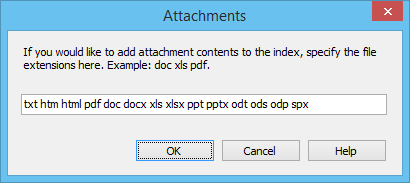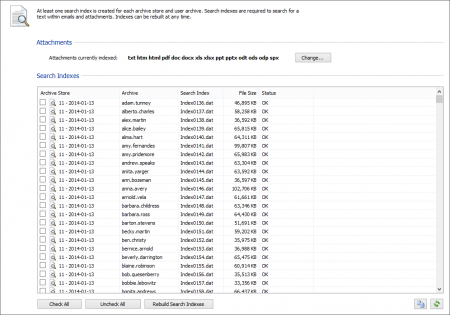Difference between revisions of "Search Indexes"
| [unchecked revision] | [unchecked revision] |
| Line 1: | Line 1: | ||
| − | |||
| − | |||
| − | |||
| − | |||
MailStore Server offers users an extremely fast full-text search. All emails a user has read-access to are searched, in most cases in only fractions of a second. To ensure this remarkable speed, MailStore Server sets up so-called search indexes during archiving. They work in a way similar to the indexes often found in the back of books: looking up something in an index gets results significantly faster than searching each single page. | MailStore Server offers users an extremely fast full-text search. All emails a user has read-access to are searched, in most cases in only fractions of a second. To ensure this remarkable speed, MailStore Server sets up so-called search indexes during archiving. They work in a way similar to the indexes often found in the back of books: looking up something in an index gets results significantly faster than searching each single page. | ||
MailStore Server maintains one index file each | MailStore Server maintains one index file each | ||
| − | *per file group and | + | * per file group and |
| − | *per user. | + | * per user. |
| − | + | MailStore Server can index all file types for which a so-called IFilter driver is installed on the MailStore Server computer. Typically, IFilters drivers exist at least for all applications which are installed on the respective machines. | |
| + | |||
| + | Under the name [http://www.microsoft.com/download/details.aspx?id=17062 Microsoft Office 2010 Filter Packs] Microsoft provides a package that, additionally to all legacy as well as recent Microsoft Office Formats, supports the Open Document Format (OpenOffice/LibreOffice). For indexing PDF files the Adobe Reader or [https://www.adobe.com/support/downloads/detail.jsp?ftpID=5542 Adobe PDF iFilter] must be installed on the MailStore Server machine. Further background information about the IFilter system itself as well as links to additional IFilter drivers can be found in the corresponding Wikipedia article [[wikipedia:IFilter|IFilter]]. | ||
| − | + | For reasons of stability and performance, MailStore Server processes the following file types directly, regardless of the IFilter drivers that are installed: | |
| − | |||
| − | |||
| − | |||
| − | + | * Text files (TXT) | |
| + | * HTML files (HTM and HTML) | ||
Typical tasks regarding indexes are described in the following sections. | Typical tasks regarding indexes are described in the following sections. | ||
== Setting Up Indexing for the Contents of File Attachments == | == Setting Up Indexing for the Contents of File Attachments == | ||
| − | |||
In the standard configuration, MailStore Server includes the file names of file attachments in the search indexes but not their contents. To enable MailStore Server to search the contents of file attachments, it has to be configured accordingly. Please proceed as follows: | In the standard configuration, MailStore Server includes the file names of file attachments in the search indexes but not their contents. To enable MailStore Server to search the contents of file attachments, it has to be configured accordingly. Please proceed as follows: | ||
| Line 29: | Line 24: | ||
* In the area ''Attachments'' click on ''Change...'' | * In the area ''Attachments'' click on ''Change...'' | ||
* Separated by space, enter the file types (file extensions) whose contents MailStore Server is to include in the search indexes. | * Separated by space, enter the file types (file extensions) whose contents MailStore Server is to include in the search indexes. | ||
| + | *: [[File:tech_index_02.png|center]] | ||
* Click on ''OK'' to save the settings. | * Click on ''OK'' to save the settings. | ||
| − | |||
| − | + | MailStore displays a notice, if file extensions were added for which no IFilter driver is installed on the MailStore Server machine. | |
| − | + | The new settings apply to all emails that are archived as of now. To apply the settings to already archived emails, rebuild the appropriate search indexes as described below. | |
| − | + | == Rebuilding Search Indexes == | |
| + | Normally, the creation, maintenance and usage of search indexes is completely transparent meaning that neither administrators nor MailStore users need to know of their existence or their internal workings. In some cases, however, some maintenance may become necessary. For example: | ||
| − | + | * because of power outage, | |
| + | * because of unexpected termination of the MailStore Server service | ||
| + | * because of missing network connectivity (only with storage on an NAS) or | ||
| + | * because of changes to the index configuration (see below). | ||
| − | + | In these cases it may occur that archive, index and settings are no longer synchronous and that individual indexes must be rebuilt. Generally, a corresponding error message will be displayed. | |
| − | |||
| − | |||
| − | |||
| − | |||
| − | + | To rebuild search indexes, please proceed as follows: | |
* Start MailStore Client and log on as administrator (admin). | * Start MailStore Client and log on as administrator (admin). | ||
| Line 52: | Line 47: | ||
* Check all search indexes to be rebuilt. Indexes with the status ''Please Rebuild'' are already checked for your convenience. | * Check all search indexes to be rebuilt. Indexes with the status ''Please Rebuild'' are already checked for your convenience. | ||
* Click on ''Rebuild Search Indexes''. | * Click on ''Rebuild Search Indexes''. | ||
| − | + | *: [[File:tech_index_01.png|center|450px]] | |
| − | [[File:tech_index_01.png|center|450px]] | ||
[[de:Suchindizes]] | [[de:Suchindizes]] | ||
[[en:Search Indexes]] | [[en:Search Indexes]] | ||
Revision as of 14:46, 25 June 2014
MailStore Server offers users an extremely fast full-text search. All emails a user has read-access to are searched, in most cases in only fractions of a second. To ensure this remarkable speed, MailStore Server sets up so-called search indexes during archiving. They work in a way similar to the indexes often found in the back of books: looking up something in an index gets results significantly faster than searching each single page.
MailStore Server maintains one index file each
- per file group and
- per user.
MailStore Server can index all file types for which a so-called IFilter driver is installed on the MailStore Server computer. Typically, IFilters drivers exist at least for all applications which are installed on the respective machines.
Under the name Microsoft Office 2010 Filter Packs Microsoft provides a package that, additionally to all legacy as well as recent Microsoft Office Formats, supports the Open Document Format (OpenOffice/LibreOffice). For indexing PDF files the Adobe Reader or Adobe PDF iFilter must be installed on the MailStore Server machine. Further background information about the IFilter system itself as well as links to additional IFilter drivers can be found in the corresponding Wikipedia article IFilter.
For reasons of stability and performance, MailStore Server processes the following file types directly, regardless of the IFilter drivers that are installed:
- Text files (TXT)
- HTML files (HTM and HTML)
Typical tasks regarding indexes are described in the following sections.
Setting Up Indexing for the Contents of File Attachments
In the standard configuration, MailStore Server includes the file names of file attachments in the search indexes but not their contents. To enable MailStore Server to search the contents of file attachments, it has to be configured accordingly. Please proceed as follows:
- Start MailStore Client and log on as administrator (admin).
- Click on Administrative Tools > Storage and then on Search Indexes.
- In the area Attachments click on Change...
- Separated by space, enter the file types (file extensions) whose contents MailStore Server is to include in the search indexes.
- Click on OK to save the settings.
MailStore displays a notice, if file extensions were added for which no IFilter driver is installed on the MailStore Server machine.
The new settings apply to all emails that are archived as of now. To apply the settings to already archived emails, rebuild the appropriate search indexes as described below.
Rebuilding Search Indexes
Normally, the creation, maintenance and usage of search indexes is completely transparent meaning that neither administrators nor MailStore users need to know of their existence or their internal workings. In some cases, however, some maintenance may become necessary. For example:
- because of power outage,
- because of unexpected termination of the MailStore Server service
- because of missing network connectivity (only with storage on an NAS) or
- because of changes to the index configuration (see below).
In these cases it may occur that archive, index and settings are no longer synchronous and that individual indexes must be rebuilt. Generally, a corresponding error message will be displayed.
To rebuild search indexes, please proceed as follows:
- Start MailStore Client and log on as administrator (admin).
- Click on Administrative Tools > Storage and then on Search Indexes.
- Check all search indexes to be rebuilt. Indexes with the status Please Rebuild are already checked for your convenience.
- Click on Rebuild Search Indexes.