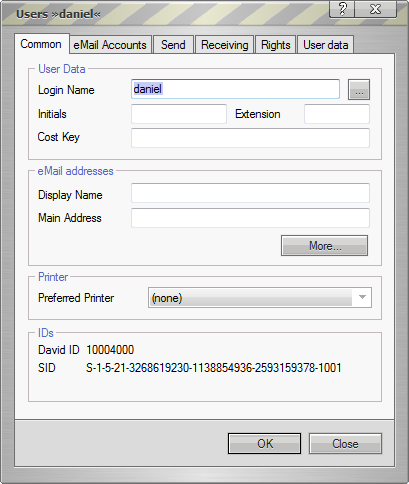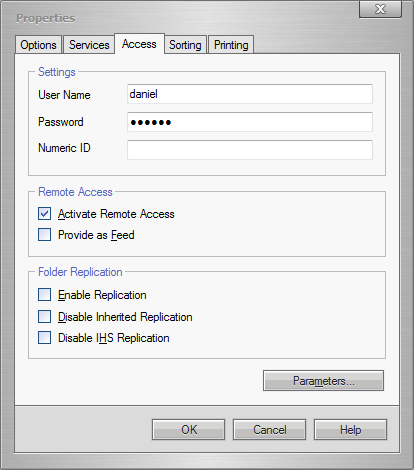Difference between revisions of "Archiving Emails from Tobit David.fx"
| [unchecked revision] | [unchecked revision] |
| Line 2: | Line 2: | ||
MailStore Server offers several ways to archive emails from a Tobit David.fx server, which are described below. If you are not sure which archiving method best suits your company, please refer to chapter [[Choosing the right archiving strategy]]. | MailStore Server offers several ways to archive emails from a Tobit David.fx server, which are described below. If you are not sure which archiving method best suits your company, please refer to chapter [[Choosing the right archiving strategy]]. | ||
| + | |||
| + | = Archiving Individual Mailboxes = | ||
| + | When archiving individual mailboxes, Tobit David.fx functions the same as any other email server. However, using the IMAP protocol for accessing mailboxes, the following adjustments need to be made to the Tobit David.fx server: | ||
| + | |||
| + | ==Step 1: Activating Remote Access== | ||
| + | By default, Tobit David.fx does not allow access to the mailboxes via the IMAP protocol. For each mailbox that is to be archived with MailStore, ''Remote Access'' has to be enabled and access data has to be specified. Please proceed as follows: | ||
= Archiving Incoming and Outgoing Emails Directly = | = Archiving Incoming and Outgoing Emails Directly = | ||
Revision as of 18:56, 19 June 2010
Please note: This tutorial only covers the specifics of archiving a Tobit David.fx server. It is assumed that you already have a MailStore Server installation or test installation and are familiar with the fundamentals of MailStore Server. Please refer to the Manual or Quick-Start-Guide.
MailStore Server offers several ways to archive emails from a Tobit David.fx server, which are described below. If you are not sure which archiving method best suits your company, please refer to chapter Choosing the right archiving strategy.
Archiving Individual Mailboxes
When archiving individual mailboxes, Tobit David.fx functions the same as any other email server. However, using the IMAP protocol for accessing mailboxes, the following adjustments need to be made to the Tobit David.fx server:
Step 1: Activating Remote Access
By default, Tobit David.fx does not allow access to the mailboxes via the IMAP protocol. For each mailbox that is to be archived with MailStore, Remote Access has to be enabled and access data has to be specified. Please proceed as follows:
Archiving Incoming and Outgoing Emails Directly
Tobit's David.fx does not have any feature to archive all in- or outbound emails automatically. If you want to achieve this, the usage of MailStore Proxy is required. Please refer to the corresponding documentation of MailStore Proxy for set up.
Archiving via IMAP access
By default David.fx does not provide access to mailboxes via MAP protocol. You will need to enable remote access and set up login credentials for those mailboxes you want to archive with MailStore, following these few steps:
Enable remote access
- Open David.Administrator
- Navigate to David | System | Users
- Right click on the username you want to allow IMAP access and select Properties....
Hint: To enable the remote access for all new users, select the (User Template) - Now go to the Rights tab
- In the Common section enable Use Remote Access
- Click the OK button
Set up login credentials
- Log in to your David.fx server with David.fx client as an user with administrative rights
- In the Navigator pane navigate to <servername> | Users
- Right-click on the user you want to set up login credentials for and select Properties...
- Goto the Access tab
- Fill out the User Name and Password field
- Click the OK button
Setting up archiving
Now that you have finished all preparation tasks, you can start archiving the IMAP enabled mailboxes with MailStore. Please refer to the corresponding manual pages for detailed information. Due to the mixture of email and non-email folders in David.fx, it is required to use the exclude function in MailStore to exclude non-email folders from archiving. Otherwise the archiving process may run into problems, eg. hang forver.
Known Issues
There is one knows issue related to the IMAP server of Kerio's David.fx server: On change from Standard Time to Daylight Savings Time (and other way around) David.fx rewrites the header of each email when read via IMAP. This makes the email look like a new one (as important header information change) and it will get archived again, which leads to duplicates of all emails in the users archives.
The behavior of the IMAP server is very uncommon and we are not able to fix this in MailStore.
The only known workaround for this, is disabling the automatic adjustment of the clock for Daylight Savings Time in you operating system. Setting the local time zone of the server to UTC may also work.
Weblinks
Bold text