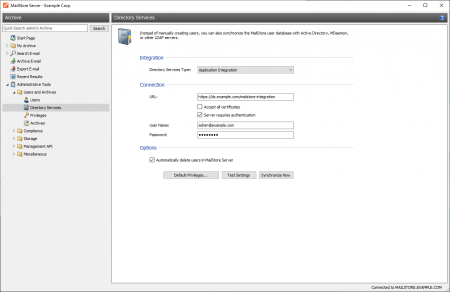Difference between revisions of "Application Integration"
| [unchecked revision] | [unchecked revision] |
(Created page with "{{Directory Services Preamble|Application Integration Server}}") |
|||
| Line 1: | Line 1: | ||
{{Directory Services Preamble|Application Integration Server}} | {{Directory Services Preamble|Application Integration Server}} | ||
| + | |||
| + | == Accessing the Directory Service Configuration == | ||
| + | {{Directory Services Accessing Configuration|Application Integration|ApplicationIntegration_sync_01.png}} | ||
| + | |||
| + | == Connection to Application Integration Server == | ||
| + | For synchronization MailStore Server requires information on how to connect to the the Application Integration server. | ||
| + | |||
| + | *'''URL'''<br/>The URL where the Application Integration server is serving requests. When using a self signed or non-public SSL certificate on the Application Integration server, enable the ''Ignore SSL warnings'' option. If accessing the Application Integration server requires authentication , enable the ''Server requires authentication'' and enter the credential in the following fields: | ||
| + | *'''User Name'''<br/>Name of user who has access to the Application Integration server | ||
| + | *'''Password'''<br/>Password of the user who has access to Application Integration server | ||
| + | |||
| + | {{Directory Services Options|Application Integration Server}} | ||
| + | {{Directory Services Assign Default Privileges|Application Integration Server}} | ||
| + | {{Directory Services Run Synchronization|Application Integration Server}} | ||
| + | |||
| + | [[File:ApplicationIntegration_02.png|center|450px]] | ||
| + | |||
| + | {{Directory Services Login with Directory Services Credentials|Application Integration Server|ApplicationIntegration_sync_03.png}} | ||
| + | |||
| + | [[de:Application Integration]] | ||
| + | [[en:Application Integration]] | ||
Revision as of 11:52, 25 June 2014
In addition to adding users manually as described in chapter User Management, MailStore Server can synchronize its internal user database with the Application Integration Server of your organization.
During synchronization, user information, such as user names and email addresses, is copied from the Application Integration Server into MailStore Server's user database. That way, users can use their Application Integration Server credentials to also log on to MailStore Server and emails can be assigned to their corresponding user archives automatically, for example. No changes are made to the Application Integration Server itself by MailStore Server. The scope of the synchronization can be limited through filters.
Accessing the Directory Service Configuration
- Log on to MailStore Client as a MailStore Server administrator.
- Click on Administrative Tools > Users and Archives > Directory Services.
- In the Integration section, change the directory service type to Application Integration.
Connection to Application Integration Server
For synchronization MailStore Server requires information on how to connect to the the Application Integration server.
- URL
The URL where the Application Integration server is serving requests. When using a self signed or non-public SSL certificate on the Application Integration server, enable the Ignore SSL warnings option. If accessing the Application Integration server requires authentication , enable the Server requires authentication and enter the credential in the following fields: - User Name
Name of user who has access to the Application Integration server - Password
Password of the user who has access to Application Integration server
Options
- Automatically delete users in MailStore Server
Here you can choose whether users that have been deleted in the Application Integration Server will also be deleted in the MailStore Server user database by the synchronization. Users will also be deleted if they fall out of scope of the configured settings.
Only MailStore Server users that have their authentication method set to Directory Services will be deleted.
If the archive folder of such a user already contains archived emails, only the user entry but not its archive folder will be deleted in MailStore Server.
Assigning Default Privileges
By default, users that have been synchronized to MailStore Server from Application Integration Server have the privilege to log on to MailStore Server as well as read access to their own user archive.
You can configure those default privileges before synchronization, for example, to assign the privilege Archive E-mail to all new users. To do this, click on Default Privileges...
More information on managing user privileges and their effects is available in the chapter Users, Folders and Settings which also has details on editing existing privileges.
Running Directory Services Synchronization
Click on Test Settings to check synchronization configuration and the results returned by the Application Integration Server without any changes to the MailStore Server user database being actually committed.
To finally run the synchronization, click on Synchronize now. The results are shown with any changes committed to the MailStore Server user database.
Login with Application Integration Server Credentials
After synchronization MailStore users can log on to MailStore Server with their Application Integration Server username and Application Integration Server password.