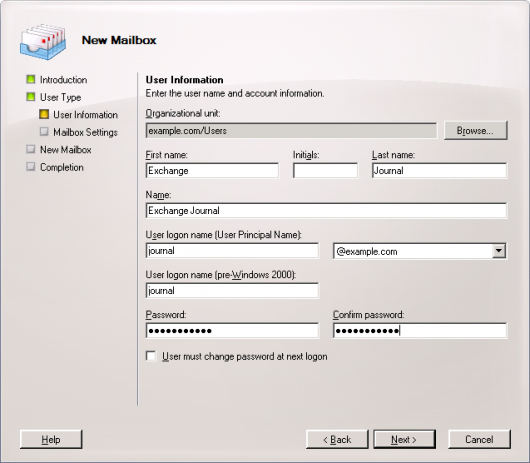Template:Archiving Exchange Create Journal Mailbox
To set up a new Exchange user with a meaningful name, e.g. journal, please proceed as follows:
- Start the Exchange Management Console and click on Recipient Configuration.
- Click on New Mailbox.
- Select User Mailbox and click on Next.
- Select New User and click on Next.
- Enter journal as user name (see screen shot below) and confirm by clicking on Next.
- Click on Browse to select a mailbox database and click on Next.
- Confirm the summary by clicking on New. The new user as well as the corresponding mailbox are created.