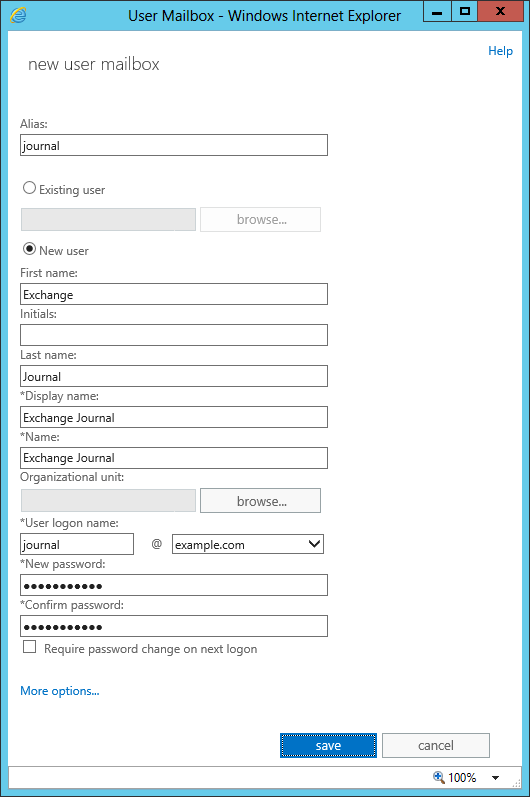Template:Archiving Exchange Create Journal Mailbox
To set up a new Exchange user with a meaningful name, e.g. journal, please proceed as follows:
- Log on to the Exchange admin center of your Microsoft Exchange environment as an Exchange administrator.
- Choose the recipients menu item.
- In the mailboxes section, click on + (New) and choose User mailbox.
- Enter a valid Alias (e.g. journal).
- Select the option New user.
- Enter the necessary data to create a new user.
- Click on More options...
- Click on Browse to select a mailbox database.
- Click on save. The new user as well as the corresponding mailbox are created.