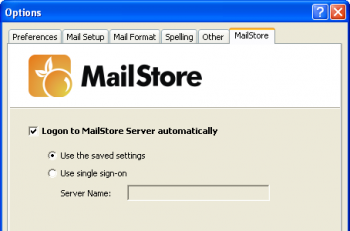Accessing the Archive with the Microsoft Outlook integration
Using Microsoft Outlook Integration
MailStore Server comes with an Outlook toolbar (add-in) for quick access to the archived email. It is by default automatically installed by MailStore Client Setup.
The Add-in can be used with the following versions of Microsoft Outlook:
- Microsoft Outlook 2000
- Microsoft Outlook XP
- Microsoft Outlook 2003
- Microsoft Outlook 2007
In order to configure the add-in, click Tools -> Options and then MailStore.
MailStore Web Access
Using MailStore Web Access
MailStore Web Access makes the archive accessible through an internet browser. This way, important functions such as browsing and viewing archived emails can be made available under any system and without having to install additional software. An installation of MailStore Client on the user computers is not required.
Requirements for Using MailStore Web Access
Activation and configuration of MailStore Web Access are described in chapter MailStore Web Access Configuration. A list of supported internet browsers can be found there as well.