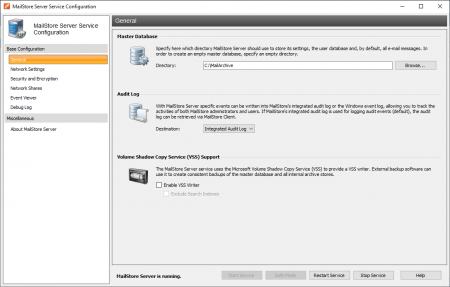Administration
Base Configuration
MailStore Server Base Configuration
Basic administrative functions are available in the MailStore Server Base Configuration which can be accessed from the MailStore Server program folder in the Window start menu.
The following functions and settings are available:
Master Database Under Directory, select the storage location of an existing master database. If an empty directory is chosen, a new master database is created therein. Additional information about master databases is available in chapter Structure of the MailStore Database.
IP Address and Port These settings can be adjusted as needed.
Web Access The Web Access configuration dialog will be opened. Additional information is available in chapter Web Access Configuration.
Debug Log Activate this setting if problems or errors have occurred while operating MailStore Server. After restarting the server service by clicking on Restart in the same window, a detailed log file is written. This file can be evaluated by the MailStore support team, for example.
Locksmith With this function, the user admin with the password admin can be restored.
Windows Service With this function, the MailStore Server service can be stopped and restarted. This may become necessary after certain changes to the configuration have been made or before performing a Backup.