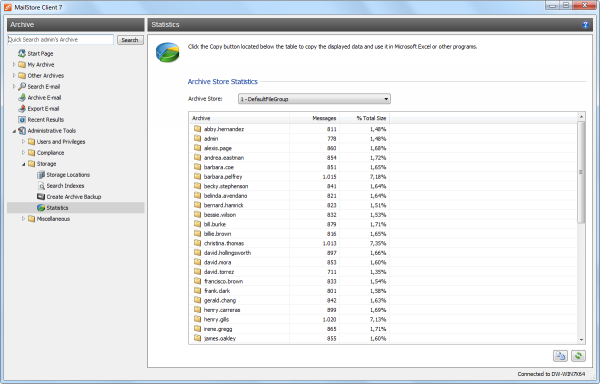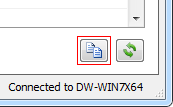Difference between revisions of "Archives"
| [unchecked revision] | [unchecked revision] |
| Line 7: | Line 7: | ||
* Number of emails per user archive | * Number of emails per user archive | ||
* Percentage share a user archive has of the total volume of a file group based on the MIME size of the email | * Percentage share a user archive has of the total volume of a file group based on the MIME size of the email | ||
| + | * Total size of email per user archive in megabyte | ||
[[File:tech_statistics_02.png|left|200px]] | [[File:tech_statistics_02.png|left|200px]] | ||
Revision as of 15:18, 25 June 2014
To view the statistics, log on to MailStore Client as administrator. Click on Administrative Tools > Storage and and then on Statistics. The statistics always refer to a specific file group which can be selected from the drop-down menu File Group.
For every file group, the following statistics can be retrieved:
- Number of emails per user archive
- Percentage share a user archive has of the total volume of a file group based on the MIME size of the email
- Total size of email per user archive in megabyte
Using the copy function in the lower area of the application window, the information shown can be copied to the clipboard and pasted into other applications, e.g. Microsoft Excel.
General information about file groups is available in the chapter Managing Storage Locations.