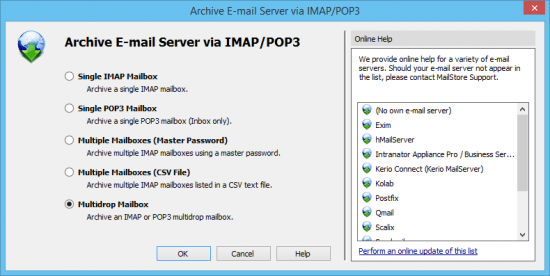Difference between revisions of "Archiving IMAP and POP3 Multidrop Mailboxes"
| [unchecked revision] | [unchecked revision] |
| Line 1: | Line 1: | ||
| − | In this chapter, learn how to archive multidrop mailboxes. Multidrop mailboxes, also called catchall mailboxes, contain emails for more than one person. Generally, all emails for a certain domain are collected therein to be retrieved by an internal email server; the server then distributes the emails among the appropriate user mailboxes. Multidrop mailboxes are also used when sending a copy of all emails to a single mailbox on the email server; MailStore extracts the sender and recipient information from the email headers to assign them to the appropriate users. | + | In this chapter, learn how to archive multidrop mailboxes. Multidrop mailboxes, also called catchall mailboxes, contain emails for more than one person. Generally, all emails for a certain domain are collected therein to be retrieved by an internal email server; the server then distributes the emails among the appropriate user mailboxes. Multidrop mailboxes are also used when sending a copy of all emails to a single mailbox on the email server; MailStore extracts the sender and recipient information from the email headers to assign them to the appropriate users. By using this type of mailboxes it is possible to archive all incoming and outgoing emails. |
{{:Implementation Note}} | {{:Implementation Note}} | ||
Revision as of 10:18, 21 July 2011
In this chapter, learn how to archive multidrop mailboxes. Multidrop mailboxes, also called catchall mailboxes, contain emails for more than one person. Generally, all emails for a certain domain are collected therein to be retrieved by an internal email server; the server then distributes the emails among the appropriate user mailboxes. Multidrop mailboxes are also used when sending a copy of all emails to a single mailbox on the email server; MailStore extracts the sender and recipient information from the email headers to assign them to the appropriate users. By using this type of mailboxes it is possible to archive all incoming and outgoing emails.
Important: This article describes the general procedure independent from the e-mail server used. Please find e-mail server specific information in our Implementation Guides.
Setting up the Archiving Process
Setting up archiving processes for multidrop mailboxes is done using archiving profiles. General information about archiving profiles is available in chapter Working with Archiving Profiles.
Please proceed as follows:
- Log on as MailStore administrator using MailStore Client.
- In MailStore, click on Archive Email.
- To create a new archiving profile, select Other Server via IMAP/POP3 from the Email Server list in the Create Profile area of the application window.
- A wizard opens guiding you through the setup process.