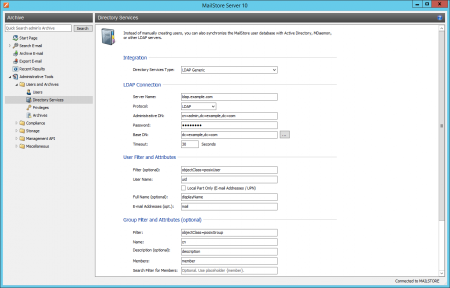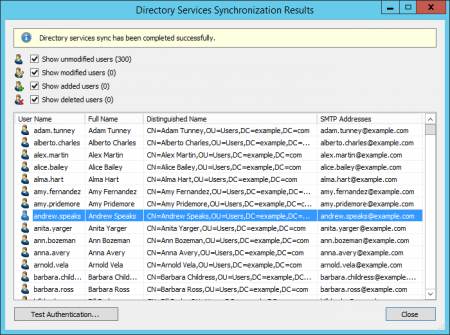Difference between revisions of "Generic LDAP Integration"
| [unchecked revision] | [unchecked revision] |
| Line 1: | Line 1: | ||
| + | ---- | ||
| + | This article is currently under revision. | ||
| + | ---- | ||
| + | |||
= Synchronizing User Accounts with a Generic LDAP Directory Service = | = Synchronizing User Accounts with a Generic LDAP Directory Service = | ||
| Line 4: | Line 8: | ||
synchronize its internal user database with your company's generic LDAP directory service (e.g. OpenLDAP, Novell eDirectory). | synchronize its internal user database with your company's generic LDAP directory service (e.g. OpenLDAP, Novell eDirectory). | ||
| − | During synchronization | + | During synchronization user information such as user names and email addresses are read from the LDAP directory and recorded in MailStore Server's user database. MailStore Server makes no changes to the LDAP directory itself. The scope of the synchronization can be limited through filters. |
| − | == | + | == Accessing Directory Service Integration == |
| − | + | *Log on to MailStore Client as a MailStore Server administrator. | |
| + | *Click on ''Administrative Tools'' > ''Users and Privileges'' and then on ''Directory Services''. | ||
| + | *In the ''Integration'' section, change the directory service type to ''LDAP Generic''. | ||
[[File:Mldap_sync_01.png|center|450px]] | [[File:Mldap_sync_01.png|center|450px]] | ||
| − | == | + | == Connection to the LDAP Directory Service == |
| − | |||
| − | |||
| − | |||
| − | |||
| − | + | For synchronization MailStore Server requires information on how to connect to the LDAP directory service. | |
| − | * '''Server Name''' | + | *'''Server Name'''<br/>DNS name or IP address of the LDAP server. |
| − | * '''Encryption''' | + | *'''Encryption'''<br/>Configure whether the connection to the LDAP server is to be unencrypted or LDAP-TLS/LDAP-SSL encrypted. |
| − | * '''Administrative DN''' | + | *'''Ignore SSL Security Warnings (only when using IMAP-TLS or IMAP-SSL)'''<br/>Activate this option if a self-signed or non-public certificate is used on the LDAP server. |
| − | * '''Password''' | + | *'''Administrative DN'''<br/>Distinguished Name (DN) of a user with administrative privileges on the LDAP server. |
| + | *'''Password'''<br/>Password of that user. | ||
| − | + | == LDAP Scope == | |
| − | + | After configuring the connection settings as described above, you can specify filter criteria for the LDAP directory service synchronization in this section. | |
| − | * '''Base-DN''' | + | *'''Base-DN'''<br/>LDAP base DN, e.g. ''dc=mycompany,dc=local'' |
| − | * '''Filter''' | + | *'''Filter'''<br/>RFC 4515 compliant LDAP filter, e.g. ''(&(objectclass=posixAccount)(mail=*))'' |
| − | + | == LDAP-Attributes == | |
| − | Specify | + | Specify how LDAP user attributes should be mapped to the MailStore user attributes: |
| − | * '''User Name''' | + | *'''User Name'''<br/>LDAP attribute for the user name, e.g. ''cn'' or ''uid''. |
| − | * '''Full Name (opt.)''' | + | *'''Full Name (opt.)'''<br/>Optional: LDAP attribute for the display name, e.g. ''displayName''. |
| − | * '''Email addresses''' | + | *'''Email addresses'''<br/>Optional: LDAP attribute for the SMTP address, e.g. ''mail''. Multiple addresses can be specified, separated by comma. |
| − | + | {{:Includes:Directory_Services_Options}} | |
| − | + | {{:Includes:Assign_Default_Privileges}} | |
| − | + | {{:Includes:Run_Directory_Services_Synchronization}} | |
| − | |||
| − | |||
[[File:mads_sync_02.png|center|450px]] | [[File:mads_sync_02.png|center|450px]] | ||
| − | + | {{:Includes:Login_with_Directory_Services_Credentials|LDAP|[[Generic_LDAP_Integration#Synchronizing_User_Accounts_with_a_Generic_LDAP_Directory Service|Synchronizing User Accounts with a Generic LDAP Directory Service]]|[[File:mads_ldapauth_01.png|center|350px]]}} | |
| − | |||
| − | |||
| − | |||
| − | |||
| − | |||
| − | |||
| − | |||
| − | |||
| − | |||
| − | |||
| − | |||
| − | |||
| − | |||
| − | |||
| − | |||
| − | |||
| − | |||
| − | [[File:mads_ldapauth_01.png|center|350px]] | ||
| − | |||
[[de:Generische_LDAP-Integration]] | [[de:Generische_LDAP-Integration]] | ||
Revision as of 08:28, 25 October 2013
This article is currently under revision.
Synchronizing User Accounts with a Generic LDAP Directory Service
In addition to adding users manually (which is described in chapter User Management), MailStore can synchronize its internal user database with your company's generic LDAP directory service (e.g. OpenLDAP, Novell eDirectory).
During synchronization user information such as user names and email addresses are read from the LDAP directory and recorded in MailStore Server's user database. MailStore Server makes no changes to the LDAP directory itself. The scope of the synchronization can be limited through filters.
Accessing Directory Service Integration
- Log on to MailStore Client as a MailStore Server administrator.
- Click on Administrative Tools > Users and Privileges and then on Directory Services.
- In the Integration section, change the directory service type to LDAP Generic.
Connection to the LDAP Directory Service
For synchronization MailStore Server requires information on how to connect to the LDAP directory service.
- Server Name
DNS name or IP address of the LDAP server. - Encryption
Configure whether the connection to the LDAP server is to be unencrypted or LDAP-TLS/LDAP-SSL encrypted. - Ignore SSL Security Warnings (only when using IMAP-TLS or IMAP-SSL)
Activate this option if a self-signed or non-public certificate is used on the LDAP server. - Administrative DN
Distinguished Name (DN) of a user with administrative privileges on the LDAP server. - Password
Password of that user.
LDAP Scope
After configuring the connection settings as described above, you can specify filter criteria for the LDAP directory service synchronization in this section.
- Base-DN
LDAP base DN, e.g. dc=mycompany,dc=local - Filter
RFC 4515 compliant LDAP filter, e.g. (&(objectclass=posixAccount)(mail=*))
LDAP-Attributes
Specify how LDAP user attributes should be mapped to the MailStore user attributes:
- User Name
LDAP attribute for the user name, e.g. cn or uid. - Full Name (opt.)
Optional: LDAP attribute for the display name, e.g. displayName. - Email addresses
Optional: LDAP attribute for the SMTP address, e.g. mail. Multiple addresses can be specified, separated by comma.
Includes:Directory Services Options Includes:Assign Default Privileges Includes:Run Directory Services Synchronization