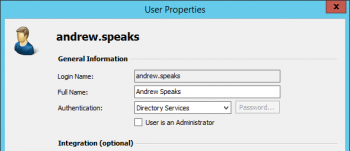Template:Directory Services Login with Directory Services Credentials
Login with {{{1}}} Credentials
By default, each user created in MailStore Server has a local password. The MailStore Server administrator can specify this password during creation of a new user account. The respective user can later change this password in MailStore Client's Quick Access section if he or she has ample privileges.
Alternatively, if an {{{1}}} is available, you can configure MailStore Server to allow users to log on to MailStore Server using their {{{1}}} credentials.
Procedure for Users Created by Synchronization with {{{1}}}
If you have created MailStore Server users by {{{1}}} synchronization as described in the previous section, no further action is required. In this case, MailStore Server has already configured all necessary settings automatically for you. Users can log on to MailStore Server via Standard Authentication by using their {{{1}}} username and {{{1}}} password.
Procedure for Manually Created Users
If you have created MailStore Server users manually and want them to be able to log on using their {{{1}}} credentials, please proceed as follows after you have configured the {{{1}}} integration as described above.
- Verify that the names of the MailStore Server users match those of the corresponding {{{1}}} users.
- In the General Information section of the user properties select Directory Services for Authentication.
Users can now log on to MailStore Server via Standard Authentication by using their {{{1}}} username and {{{1}}} password.