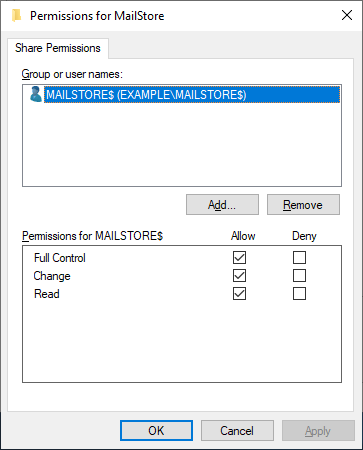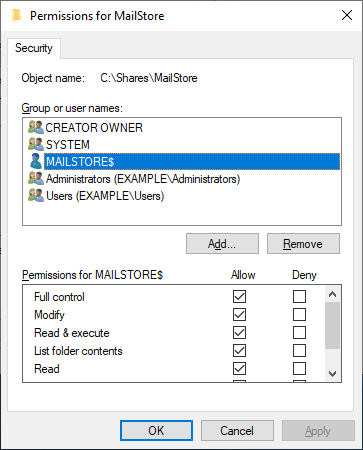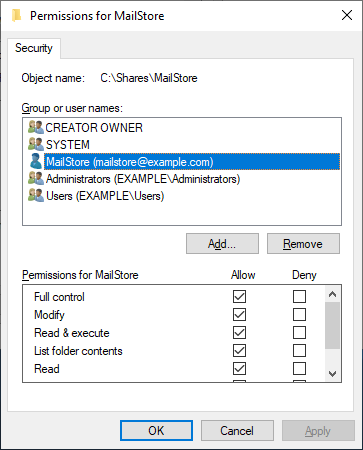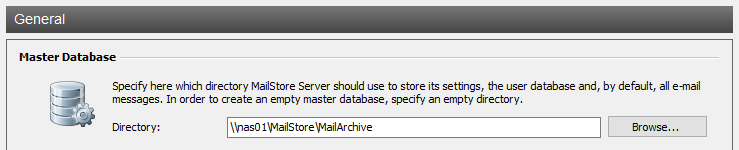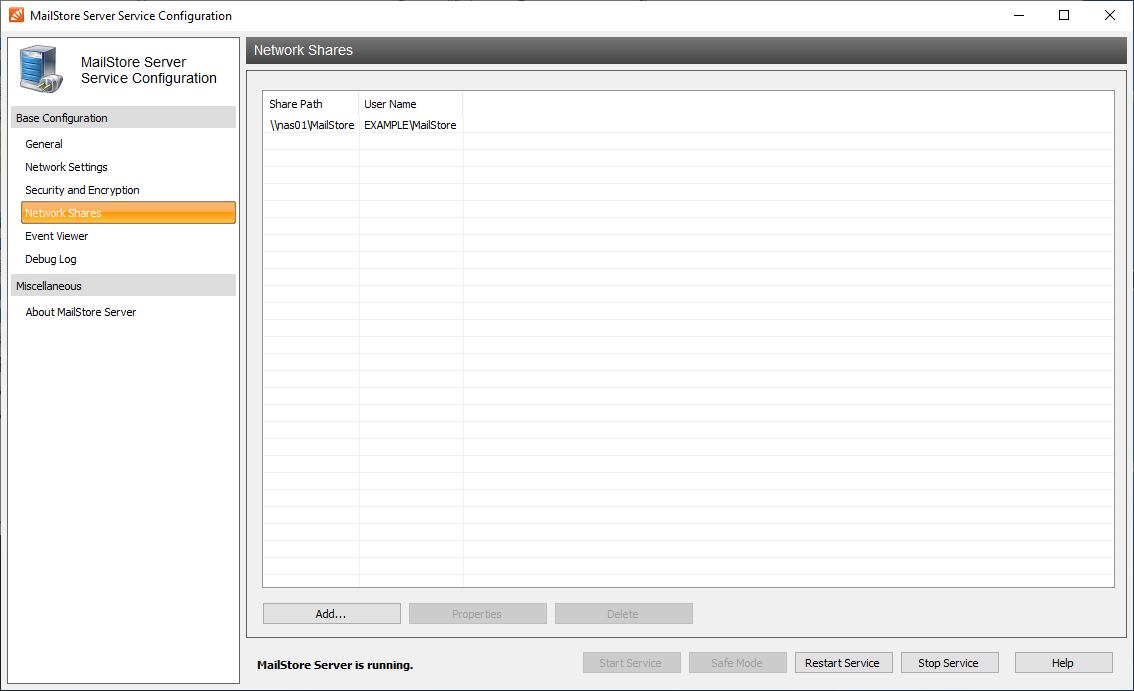Difference between revisions of "Using Network Attached Storage - NAS"
| [unchecked revision] | [unchecked revision] |
| Line 16: | Line 16: | ||
* Create a directory share on the NAS system. | * Create a directory share on the NAS system. | ||
* There are two ways to enable MailStore to access the directory share: | * There are two ways to enable MailStore to access the directory share: | ||
| − | + | === Authorizing the computer object to access the directory share === | |
*:Grant the computer object full control over the directory share. This enables the local system account of the computer on which MailStore is installed to access the network. If file system permissions are required on the share, grant the computer object full control here as well. | *:Grant the computer object full control over the directory share. This enables the local system account of the computer on which MailStore is installed to access the network. If file system permissions are required on the share, grant the computer object full control here as well. | ||
*:[[File:Tech_netshares_01.png|center]] | *:[[File:Tech_netshares_01.png|center]] | ||
Revision as of 16:10, 28 June 2010
Since version 4.0, MailStore supports the storage on NAS (Network Attached Storage) systems. To ensure successful operation, the NAS should meet the following prerequisites:
- The NAS offers SMB/CIFS support in order to be able to provide Windows shares in the network or is attached to the server via FibreChannel or iSCSI
- The read/write capacity should not fall below 5MB/sec.
- When moving an existing MailStore database, the available disk space should be twice the size of the current archive.
To use MailStore with storage on an NAS, two options are available. Both are described in the following.
Please note: If the NAS is attached to the server via FibreChannel or iSCSI, no further configuration steps are needed, as long as the NAS device can be accessed as a local hard disk with a drive letter assigned to it.
Install MailStore on the chosen computer, and open the MailStore Server Base Configuration.
- Stop the MailStore Server service either by using the base configuration interface or by entering the command 'net stop "MailStore Server"' in a command line.
- Create a directory share on the NAS system.
- There are two ways to enable MailStore to access the directory share:
- Grant the computer object full control over the directory share. This enables the local system account of the computer on which MailStore is installed to access the network. If file system permissions are required on the share, grant the computer object full control here as well.
- Authorizing the user object to access the directory share
- Create a user object - either on the MailStore Server machine or in Active Directory - which has local administrative permissions on the MailStore Server machine. Grant the user object full control over the directory share. If file system permissions are required, grant the user object full control here as well.
- In the MailStore Server base configuration interface, enter the path for the directory share on the NAS system in UNC notation (\\computer\sharename\). In the example below, the name of the NAS system is NAS01 and the name of the share is MailArchive.
- Once the computer object has the appropriate permissions for the directory share, the MailStore service can be restarted by clicking on Start in the MailStore Server base configuration interface or by entering 'net start "MailStore Server"' in a command line.
- If a user object has been granted permissions for the share, the user account used to execute the MailStore Server service must be customized: On the MailStore Server computer under Administrative Tools, open the Services administration and then the properties for the MailStore Server service. Click on the Log On tab. Mark This Account and select the user created above. Enter the password twice, click on OK and close the Services administration.
- The MailStore Server service can now be restarted by clicking on Start in the MailStore Server base configuration interface or by entering the command 'net start "MailStore Server"' in a command line.
Please note: If a user object is used, the following error message may appear when trying to start the MailStore Server service: "The credentials supplied to the package were not recognized." The service will not be started. This is unlikely but if this is the case, please contact technical support.
When moving an existing installation, the existing databases are moved to an NAS directory share; the MailStore application itself remains untouched.
The procedure for installing onto an NAS directory share, as described above, applies; the following steps are to be carried out:
- Stop the MailStore Server service by either using the base configuration interface or entering the command 'net stop "MailStore Server"' in a command line.
- Create a backup of the MailStore databases.
- Create a directory share on the NAS system.
- Grant permissions for the directory share either to the MailStore Server computer object or to a user object that has local administrative permissions on the MailStore Server computer.
- If a user object has been granted permissions to the share, please change the user account which is used to run the MailStore Server service from local system account to user object.
- Adjust the path for the master database in the MailStore Server base configuration interface. Enter the path for the directory share on the NAS system in UNC notation (\\computer\share\).
- Copy or move all files from the original archive directory to the new share on the NAS system.
- Restart the MailStore Server service.