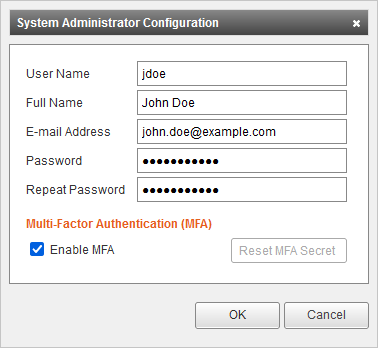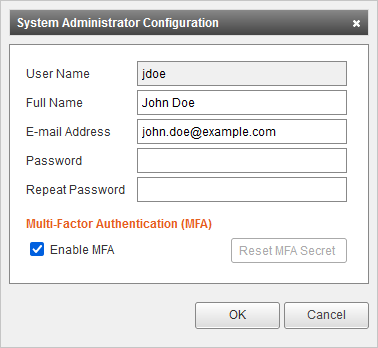Difference between revisions of "Management Console - System Administrators"
| [unchecked revision] | [checked revision] |
Ltalaschus (talk | contribs) |
Ltalaschus (talk | contribs) |
||
| Line 15: | Line 15: | ||
:* '''Full Name:''' Full name of the system administrator. | :* '''Full Name:''' Full name of the system administrator. | ||
:* '''E-mail Address:''' E-mail address of the system administrator. | :* '''E-mail Address:''' E-mail address of the system administrator. | ||
| − | :* '''Password:''' Password of the system administrator | + | :* '''Password:''' Password of the system administrator. |
:* '''Repeat Password''' Password confirmation. | :* '''Repeat Password''' Password confirmation. | ||
* Click ''OK'' to create the new system administrator. | * Click ''OK'' to create the new system administrator. | ||
| Line 30: | Line 30: | ||
:* '''Full Name:''' Full name of the system administrator. | :* '''Full Name:''' Full name of the system administrator. | ||
:* '''E-mail Address:''' E-mail address of the system administrator. | :* '''E-mail Address:''' E-mail address of the system administrator. | ||
| − | :* '''Password:''' Password of the system administrator | + | :* '''Password:''' Password of the system administrator. |
:* '''Repeat Password''' Password confirmation. | :* '''Repeat Password''' Password confirmation. | ||
* Click ''OK'' to save changes or ''Cancel'' to discard. | * Click ''OK'' to save changes or ''Cancel'' to discard. | ||
Revision as of 07:35, 18 July 2018
System Administrators
System administrators have the ability to log on to the Management Console and therefore have full administrative privileges.
Creating System Administrators
To create a new system administrator follow these steps:
- Log on to the Management Console.
- Click on Security > System Administrators.
- Click Create System Administrator.
- Fill out the System Administrator Configuration form:
- User Name: User name of the system administrator used for logging on to the Management Console.
- Full Name: Full name of the system administrator.
- E-mail Address: E-mail address of the system administrator.
- Password: Password of the system administrator.
- Repeat Password Password confirmation.
- Click OK to create the new system administrator.
Configuring System Administrators
To modify an existing system administrator follow these steps:
- Log on to the Management Console.
- Click on Security > System Administrators.
- Select the system administrator to modify.
- Click on Commands and select Configure....
- Fill out the System Administrator Configuration form:
- Full Name: Full name of the system administrator.
- E-mail Address: E-mail address of the system administrator.
- Password: Password of the system administrator.
- Repeat Password Password confirmation.
- Click OK to save changes or Cancel to discard.
Deleting System Administrators
To delete an existing system administrator proceed as follows:
- Log on to the Management Console.
- Click on Security > System Administrators.
- Select the system administrator to delete.
- Click on Commands > Delete.
- Click OK to confirm the deletion of the system administrator or Cancel to abort.