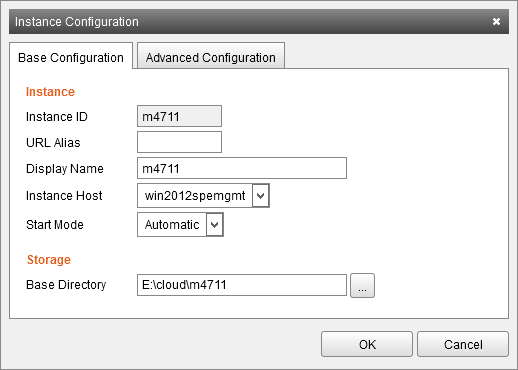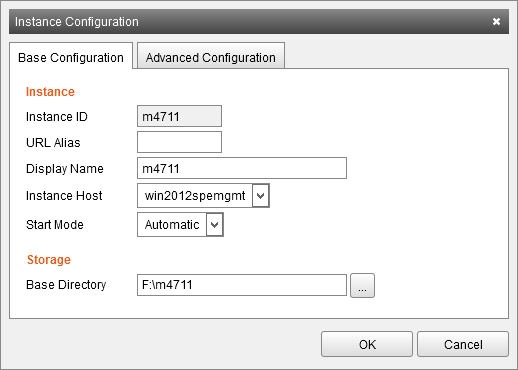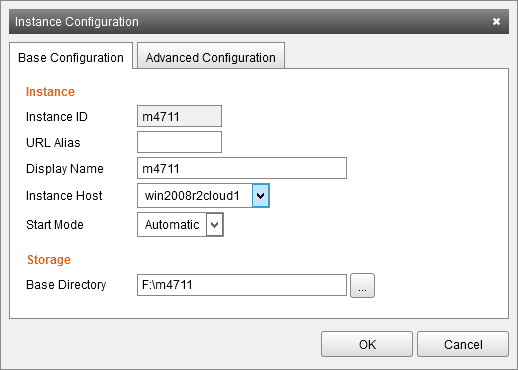Difference between revisions of "Moving Instances"
| [unchecked revision] | [unchecked revision] |
Ltalaschus (talk | contribs) |
Ltalaschus (talk | contribs) |
||
| Line 14: | Line 14: | ||
* Close the ''Instance Configuration''. | * Close the ''Instance Configuration''. | ||
* Start the instance. | * Start the instance. | ||
| + | |||
| + | == Move an instance to a different Instance Host == | ||
To move an instance to a different Instance Host follow these steps: | To move an instance to a different Instance Host follow these steps: | ||
Revision as of 16:30, 10 November 2014
Move an Instance to a different location
To move an instance to a different directory on the same Instance Host follow these steps:
- Log on to the Management Console.
- Click on General > Instances.
- Select the instances to stop.
- Stop the instance.
- Open the Instance Configuration.
- Move the Base Directory of the Instance with your preferred file explorer to the new location. It is not sufficient just to change the Base Directory in the Instance Configuration. This will not move the instance automatically.
- Change the Base Directory in the Instance Configuration.
- Close the Instance Configuration.
- Start the instance.
Move an instance to a different Instance Host
To move an instance to a different Instance Host follow these steps:
- Log on to the Management Console.
- Click on General > Instances.
- Select the instances to stop.
- Stop the instance.
- Open the Instance Configuration.
- Move the Base Directory of the Instance with your preferred file explorer to the new location on the other Instance Host. It is not sufficient just to change the Base Directory in the Instance Configuration. This will not move the instance automatically.
- Change the Base Directory and the Instance Host in the Instance Configuration.
- Close the Instance Configuration.
- Start the instance.