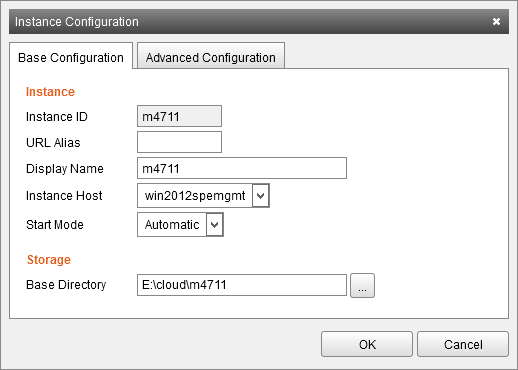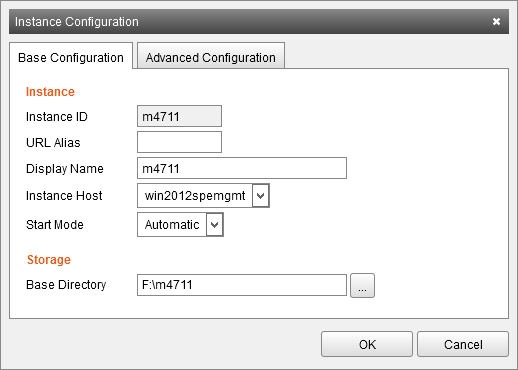Moving Instances
Revision as of 16:23, 10 November 2014 by Ltalaschus (talk | contribs) (Created page with "== Move an Instance to a different location == To move an instance to a different directory on the same Instance Host follow these steps: * Management Console#Logging On|L...")
Move an Instance to a different location
To move an instance to a different directory on the same Instance Host follow these steps:
- Log on to the Management Console.
- Click on General > Instances.
- Select the instances to stop.
- Stop the instance.
- Open the Instance Configuration.
- Move the Base Directory of the Instance with your preferred file explorer to the new location.
- Change the Base Directory in the Instance Configuration.
- Close the Instance Configuration.
- Start the instance.
To move an instance to a different Instance Host follow these steps:
- Log on to the Management Console.
- Click on General > Instances.
- Select the instances to modify.
- Stop the instance