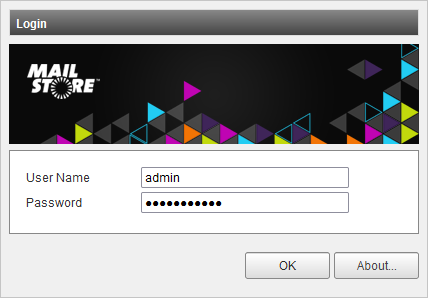Management Console - Logging On
Revision as of 15:24, 16 March 2017 by Dweuthen (talk | contribs) (Dweuthen moved page Management Console to Management Console - Logging On without leaving a redirect)
The Management Console is the primary, web based administration tool of the MailStore Service Provider Edition. This article gives a general overview of all available functions. All tasks that can be executed in the Management Console can also be carried out via the Management API.
Logging On
In order to log on to the Management Console follow these instructions:
- Open your favorite web browser.
- Navigate to https://<hostname-or-ip-address-of-management-server>:8470.
- Accept any security related warning from your browser caused by the self-signed certificate.
- In the User Name field enter admin or your personal system administrator's user name. Enter the appropriate password into the Password field and click OK.
- After authentication succeeded you will see the Management Console's dashboard.