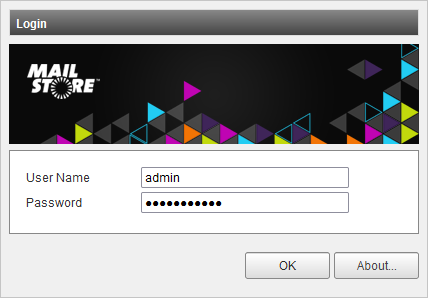Management Console - Logging On
The printable version is no longer supported and may have rendering errors. Please update your browser bookmarks and please use the default browser print function instead.
In order to log on to the Management Console follow these instructions:
- Open your favorite web browser.
- Navigate to https://<hostname-or-ip-address-of-management-server>:8470.
- Accept any security related warning from your browser caused by the self-signed certificate.
- In the User Name field enter admin or your personal system administrator's user name. Enter the appropriate password into the Password field and click OK.
- After authentication succeeded you will see the Management Console's dashboard.
Multi-Factor Authentication
To harden the login process, MFA can be enabled for system administrators. More about MFA can be found on the Your MFA Settings documentation page.