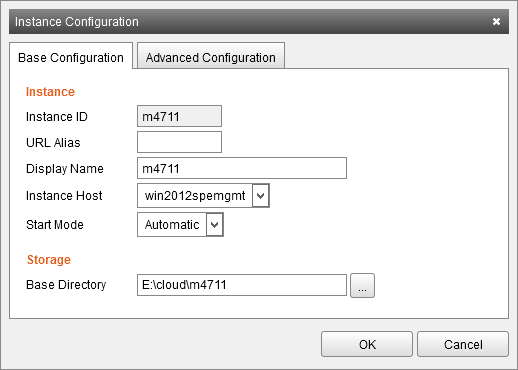Difference between revisions of "Moving Roles"
| [unchecked revision] | [unchecked revision] |
Ltalaschus (talk | contribs) |
Ltalaschus (talk | contribs) |
||
| Line 23: | Line 23: | ||
* Close all MailStore SPE related programs, except for the ''MailStore Service Provider Edition Configuration'' on the old server. | * Close all MailStore SPE related programs, except for the ''MailStore Service Provider Edition Configuration'' on the old server. | ||
* Stop the MailStore SPE instance host, client access server and management roles. | * Stop the MailStore SPE instance host, client access server and management roles. | ||
| − | * Transfer your MailStore SPE license to the new | + | * Transfer your MailStore SPE license to the new server through our [https://my.mailstore.com/TransferLicense license portal]. |
| − | * Install MailStore SPE on the new | + | * Install MailStore SPE on the new server. |
* Stop all roles on the new server. | * Stop all roles on the new server. | ||
* Remove all MailStore SPE related certificates from the new server's personal (MY) certificate store. | * Remove all MailStore SPE related certificates from the new server's personal (MY) certificate store. | ||
| Line 48: | Line 48: | ||
* [[Moving_Instances|Change]] the configuration of each instance to reflect the new ''Server Name'' and path. | * [[Moving_Instances|Change]] the configuration of each instance to reflect the new ''Server Name'' and path. | ||
* [[Management_Console_-_Infrastructure#Instance_Hosts|Remove]] the leftovers of the other instance host. | * [[Management_Console_-_Infrastructure#Instance_Hosts|Remove]] the leftovers of the other instance host. | ||
| + | |||
| + | = Moving the Client Access Server role to another server = | ||
| + | |||
| + | * Export the certificates, including their private keys, that are visible to the end users on the old client access server. By default these are MailStoreClientAccessServerHttp and MailStoreClientAccessServerImap, but not MailStoreClientAccessServerTcp. | ||
| + | * Install the SPE on the new server, select Multi-Server-Mode. | ||
| + | transfer certificates | ||
| + | add new cas | ||
| + | |||
| + | remove role | ||
| + | remove certificates | ||
| + | |||
| + | adjust clients | ||
| + | press and hold shift | ||
Revision as of 10:45, 9 March 2015
Renaming the server where the SPE runs on in Single-Server-Mode
When the server has been renamed, the management dashboard will show you the warning
The Name of this Server differs from the licensed Machine Name. Therefore your license has been disabled.
The Instance Host and Client Access Server roles are not connected to the Management Server role and the instances are not started. Perform the following steps to get your SPE running again:
- Stop the MailStore SPE instance host, client access server and management roles.
- Transfer your MailStore SPE license to the new server name through our license portal.
- Open the configuration of the management role and adjust the Server Name to match the new name.
- Start the management server role.
- Log in into the dashboard and verify that he license warning is gone.
- Open the configuration of the instance host role and adjust the Server Name to match the new name. Additionally enter the new server name in the Management Server field and pair this role with the management server role.
- Start the instance host role.
- Change the Instance Host setting in the instance configuration of each instance.
- Remove the leftover of the old servername from the Dashboard -> INFRASTRUCTURE -> Instance Hosts.
- Open the configuration of the client access server role and adjust the Server Name to match the new name. Additionally enter the new server name in the Management Server field and pair this role with the management server role.
- Start the client access server role.
- Remove the leftover of the old servername from the Dashboard -> INFRASTRUCTURE -> Instance Hosts.
Moving the SPE running in Single-Server-Mode to another server
- Close all MailStore SPE related programs, except for the MailStore Service Provider Edition Configuration on the old server.
- Stop the MailStore SPE instance host, client access server and management roles.
- Transfer your MailStore SPE license to the new server through our license portal.
- Install MailStore SPE on the new server.
- Stop all roles on the new server.
- Remove all MailStore SPE related certificates from the new server's personal (MY) certificate store.
- Export the SSL certificates and private keys from the old server's certificate store and import it to the same location on the new server.
On Windows Server 2012 R2 you can use the following PowerShell command to export all certificats stored in the computers MY store as PFX containers to the current user's desktop
(Get-ChildItem Cert:\LocalMachine\My).Thumbprint | ForEach-Object { Export-PfxCertificate -Cert ("Cert:\LocalMachine\My\{0}" -f $_) -FilePath ("$env:USERPROFILE\Desktop\{0}.pfx" -f $_) -Password (ConvertTo-SecureString -AsPlainText -Force "not_secure_234") }
Windows Server 2012 R2 Powershell command to import the previously exported certificates from the current user's desktop into the new server's certificate store
Get-ChildItem -Path $env:USERPROFILE\Desktop\ -Filter *.pfx | Import-PfxCertificate -Exportable -Password (ConvertTo-SecureString -AsPlainText -Force "not_secure_234") -CertStoreLocation Cert:\LocalMachine\My
- Remove the %program files%\MailStore Infrastructure\config directory on the new server, replace it with the config directory from the old one.
- Transfer you instance data directories to the new server.
- When the name of the server has changed, open the management role configuration and adjust the Server Name.
- Start the management role.
- Try to log in into the management webinterface. The log in should be successful, but when the server name has changed, the connection to the instance host and client access server should be failed.
- Open the client access server configuration and adjust the Server Name and the Management Server if it has changed. The Server Name must be in lower case. Perform the pairing.
- Start the client access server role.
- Verify that the connection to the client access server can be established in the dashboard.
- Remove the leftovers of the other client access server.
- Open the instance host configuration and adjust the Server Name and the Management Server if it has changed. The Server Name must be in lower case. Perform the pairing.
- Start the instance host role.
- Verify that the connection to the instance host can be established in the dashboard.
- Change the location of the instance host's base directory, if it has changed.
- Change the configuration of each instance to reflect the new Server Name and path.
- Remove the leftovers of the other instance host.
Moving the Client Access Server role to another server
- Export the certificates, including their private keys, that are visible to the end users on the old client access server. By default these are MailStoreClientAccessServerHttp and MailStoreClientAccessServerImap, but not MailStoreClientAccessServerTcp.
- Install the SPE on the new server, select Multi-Server-Mode.
transfer certificates add new cas
remove role remove certificates
adjust clients press and hold shift