File list
This special page shows all uploaded files.
| Date | Name | Thumbnail | Size | User | Description | Versions |
|---|---|---|---|---|---|---|
| 13:15, 30 November 2015 | Ms spe instance archive emails 03.png (file) |  |
108 KB | Ltalaschus | 1 | |
| 08:40, 26 November 2015 | Ms spe instance connected.png (file) |  |
45 KB | Ltalaschus | 1 | |
| 08:52, 26 November 2015 | Ms spe instance directory Service.png (file) |  |
49 KB | Ltalaschus | 1 | |
| 08:34, 26 November 2015 | Ms spe instance enable admin.png (file) |  |
71 KB | Ltalaschus | 1 | |
| 12:39, 22 December 2022 | Ms spe instance overview.png (file) | 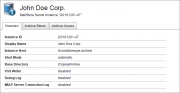 |
29 KB | Ltalaschus | 4 | |
| 16:07, 10 November 2014 | Ms spe move instance 01.png (file) | 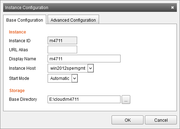 |
10 KB | Ltalaschus | 1 | |
| 16:18, 10 November 2014 | Ms spe move instance 02.png (file) |  |
12 KB | Ltalaschus | 1 | |
| 16:30, 10 November 2014 | Ms spe move instance 03.png (file) | 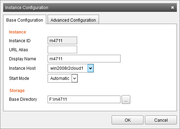 |
12 KB | Ltalaschus | 1 | |
| 08:27, 11 November 2014 | Ms spe move instance 04.png (file) |  |
24 KB | Ltalaschus | 2 | |
| 08:27, 11 November 2014 | Ms spe move instance 05.png (file) |  |
21 KB | Ltalaschus | 1 | |
| 08:37, 17 June 2019 | Ms spe replace self signed cert 01.png (file) |  |
27 KB | Bmeyn | 1 | |
| 13:08, 30 October 2013 | Msce access client 01.png (file) |  |
3 KB | Admin | MailStore Client login dialog step 1 | 1 |
| 13:12, 30 October 2013 | Msce access client 02.png (file) |  |
10 KB | Admin | MailStore Client login dialog step 2 | 1 |
| 19:19, 27 October 2013 | Msce add cas 01.png (file) | 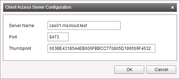 |
7 KB | Admin | Add new Client Access Server dialog of the MailStore Management Console. | 1 |
| 19:20, 27 October 2013 | Msce add ih 01.png (file) | 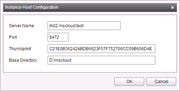 |
8 KB | Admin | MailStore Cloud Edition Management Console dialog for adding a new Instance Host manually | 1 |
| 12:52, 23 October 2013 | Msce attach archivestore 01.png (file) | 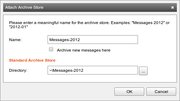 |
13 KB | Admin | Attach archive store dialog of MailStore Cloud Edition Management Console | 1 |
| 13:13, 23 October 2013 | Msce autocreate stores 01.png (file) | 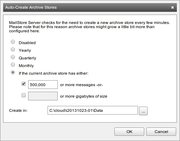 |
19 KB | Admin | MailStore Cloud Edition Management Console dialog for automatic creation of new archive store. | 1 |
| 08:14, 17 October 2013 | Msce config 01.png (file) |  |
43 KB | Admin | First dialog of MailStore Cloud Edition Configuration after a fresh installation. | 1 |
| 08:38, 17 October 2013 | Msce config 02.png (file) |  |
46 KB | Admin | Single server mode configuration dialog of the MailStore Cloud Edition Configuration tool | 1 |
| 14:49, 4 November 2013 | Msce config cas 01.png (file) |  |
12 KB | Admin | MailStore Cloud Edition Config Tool - New Client Access Server | 1 |
| 14:46, 4 November 2013 | Msce config ih 01.png (file) |  |
6 KB | Admin | MailStore Cloud Edition Config Tool - New Instance Host | 1 |
| 14:37, 4 November 2013 | Msce config mgmt 01.png (file) |  |
43 KB | Admin | MailStore Cloud Edition Config Tool - New Management Server | 1 |
| 14:43, 4 November 2013 | Msce config mgmt 02.png (file) |  |
7 KB | Admin | MailStore Cloud Edition Config Tool - New Management Server Step 2 | 1 |
| 14:33, 4 November 2013 | Msce config multi 01.png (file) |  |
39 KB | Admin | MailStore Cloud Edition Config Tool Multi Server Mode Step 1 | 1 |
| 08:48, 17 October 2013 | Msce config status all roles.png (file) |  |
19 KB | Admin | Status view in MailStore Cloud Edition Configuration with all roles running (single server mode) | 1 |
| 12:32, 14 November 2022 | Msce console login.png (file) | 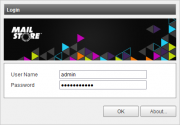 |
26 KB | Ltalaschus | 2 | |
| 12:22, 14 November 2022 | Msce console login mfa active.png (file) | 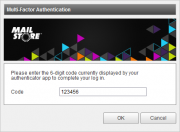 |
25 KB | Ltalaschus | 1 | |
| 16:12, 17 November 2022 | Msce console login mfa pending.png (file) |  |
39 KB | Ltalaschus | 3 | |
| 12:32, 23 October 2013 | Msce create archivestore 01.png (file) | 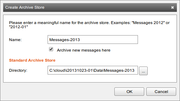 |
14 KB | Admin | Create new archive store dialog of MailStore Cloud Edition Management Console | 1 |
| 08:24, 23 October 2013 | Msce create instance 01.png (file) | 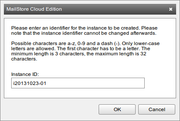 |
12 KB | Admin | First dialog of MailStore Cloud Management Console when creating a new instance. | 1 |
| 08:28, 23 October 2013 | Msce create instance 02.png (file) | 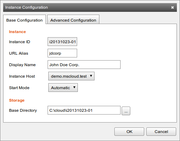 |
20 KB | Admin | Seconds dialog in MailStore Cloud Edition Management Console when creating a new instance. | 1 |
| 09:17, 23 October 2013 | Msce create instance 03.png (file) | 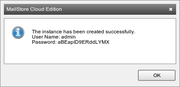 |
9 KB | Admin | Last dialog showing admin credential when creating a new instance in MailStore Cloud Edition Management Console. | 1 |
| 10:03, 23 October 2013 | Msce instance overview.png (file) |  |
37 KB | Admin | Overview tab of instance details in MailStore Cloud Edtition Management Console | 1 |
| 11:56, 14 November 2022 | Msce mfa settings 01.png (file) |  |
19 KB | Ltalaschus | 1 | |
| 11:56, 14 November 2022 | Msce mfa settings api password 01.png (file) | 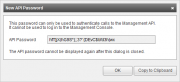 |
10 KB | Ltalaschus | 1 | |
| 14:50, 12 February 2015 | Msce overview architecture.png (file) | 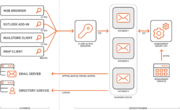 |
198 KB | Dweuthen | 4 | |
| 11:57, 5 December 2014 | Msce overview multi server 01.png (file) | 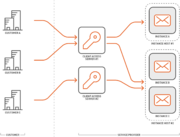 |
217 KB | Dweuthen | 3 | |
| 08:46, 5 March 2014 | Msce overview private cloud 01.png (file) |  |
173 KB | Dweuthen | 2 | |
| 08:47, 5 March 2014 | Msce overview private cloud 02.png (file) |  |
184 KB | Dweuthen | 3 | |
| 11:56, 5 December 2014 | Msce overview single server 01.png (file) | 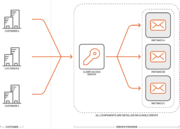 |
192 KB | Dweuthen | 3 | |
| 09:45, 14 November 2022 | Msce sysadmin add 01.png (file) | 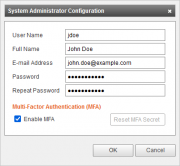 |
8 KB | Ltalaschus | MFA options added to add sys admin dialog | 3 |
| 09:49, 14 November 2022 | Msce sysadmin configure 01.png (file) | 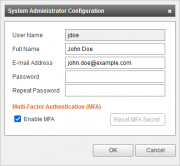 |
11 KB | Ltalaschus | MFA options added to edit sys admin dialog, reset disabled | 3 |
| 09:50, 14 November 2022 | Msce sysadmin configure 02.png (file) | 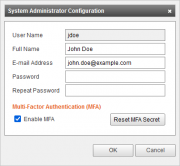 |
12 KB | Ltalaschus | MFA option added to edit sys admin dialog, reset enabled | 1 |
| 09:42, 14 November 2022 | Msce sysadmin overview 01.png (file) |  |
16 KB | Ltalaschus | 1 | |
| 15:34, 10 April 2024 | Python-api-wrapper.zip (file) | 17 KB | Ltalaschus | 10 | ||
| 15:24, 12 January 2024 | Scripts.zip (file) | 27 KB | Ltalaschus | 2 | ||
| 11:18, 17 March 2015 | Spe-certificate-store.png (file) |  |
33 KB | Ltalaschus | 1 | |
| 16:40, 25 November 2015 | Spe-instance-vss-enable.png (file) | 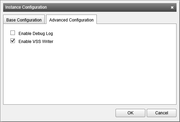 |
7 KB | Ltalaschus | 1 | |
| 16:31, 25 November 2015 | Spe-managment-console-instances.png (file) |  |
44 KB | Ltalaschus | 1 | |
| 16:26, 25 November 2015 | Spe-managment-console-overview.png (file) |  |
87 KB | Ltalaschus | 1 |
