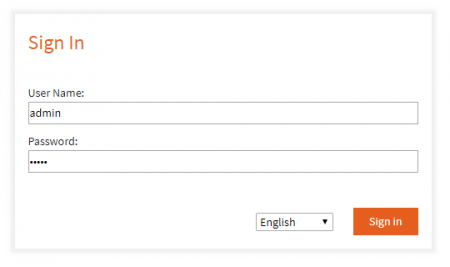Difference between revisions of "Login"
| [checked revision] | [checked revision] |
m |
|||
| (2 intermediate revisions by the same user not shown) | |||
| Line 2: | Line 2: | ||
* Open a [[System_Requirements|supported web browser]]. | * Open a [[System_Requirements|supported web browser]]. | ||
| − | * Navigate to <tt><nowiki>https://<hostname | + | * Navigate to <tt><nowiki>https://<hostname-of-mailstore-gateway-server>:8450</nowiki></tt>. |
* Accept possible certificate warnings from your web browser when using a self-signed certificate. | * Accept possible certificate warnings from your web browser when using a self-signed certificate. | ||
*: [[File:MailStore_Gateway_Login.png|center|450px]] | *: [[File:MailStore_Gateway_Login.png|center|450px]] | ||
Latest revision as of 15:29, 16 July 2020
To log on to the MailStore Gateway Management Console follow these instructions:
- Open a supported web browser.
- Navigate to https://<hostname-of-mailstore-gateway-server>:8450.
- Accept possible certificate warnings from your web browser when using a self-signed certificate.
- In the User Name field enter admin.
- In the Password field enter the corresponding password of the admin user. For the first time login, the password is admin. After the first login, a random, secure password is created automatically.
- Click Sign in to proceed.