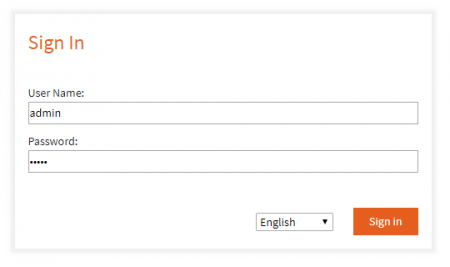Login
The printable version is no longer supported and may have rendering errors. Please update your browser bookmarks and please use the default browser print function instead.
To log on to the MailStore Gateway Management Console follow these instructions:
- Open a supported web browser.
- Navigate to https://<hostname-of-mailstore-gateway-server>:8450.
- Accept possible certificate warnings from your web browser when using a self-signed certificate.
- In the User Name field enter admin.
- In the Password field enter the corresponding password of the admin user. For the first time login, the password is admin. After the first login, a random, secure password is created automatically.
- Click Sign in to proceed.