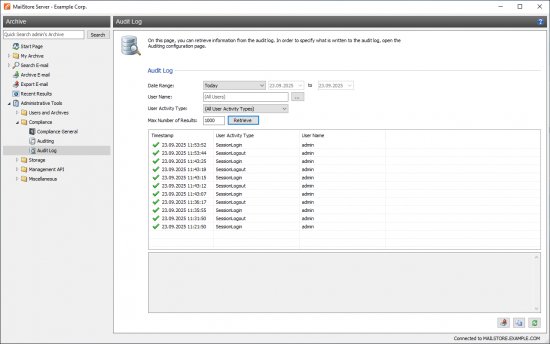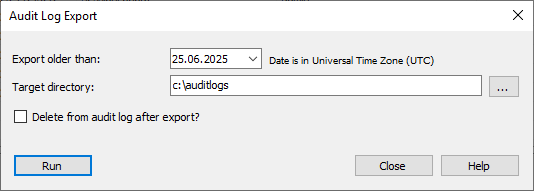Audit Log
If MailStore's own audit log is used for logging audit events (default), this audit log can be retrieved via MailStore Client.
Please note: If the Windows Eventlog is used as destination for logging of audit events, the Audit Log option at Administrative Tools > Compliance is not shown. In that case, use your favorite method for retrieving information from the Windows Eventlog.
Retrieving the Audit Log
To retrieve information stored in MailStore's own audit log, proceed as follows:
- Start MailStore Client and log on as a MailStore administrator (admin).
- Click Administrative Tools > Compliance and then Audit Log.
- The events to be fetched from the audit log can be filtered by modifying the settings for Date Range, User Name, User Activity Type and Maximum Number of Results.
- Click on Retrieve.
- The matching events are shown in the table. To show further details of an event, double-click on the corresponding table row.
Exporting the Audit Log
The audit log can be exported in CSV format. This can be useful when audit events shall be analyzed with an external tool or when old events should be purged.
- Only audit log events from the integrated log can be exported.
- One CSV file is created per day.
- If the delete option is enabled, data for a day will be deleted from the internal log only after it has been exported also.
- Only entire days can be exported.
- The current day cannot be exported.
- The timestamps of the files are in UTC.
- The timestamps of the events in the files are in UTC.
- The process can be canceled. If the delete option is enabled, events that have already been deleted will not be restored.
- Only events older than 30 days can be deleted.
- If the target directory already contains files, they may be overwritten.
- To load the CSV files into Excel, use the data import function available there.
To export, proceed as follows:
- Start the MailStore Client and log in as the MailStore administrator.
- Click Administration > Compliance and then Audit Log.
- Click the Export button below the table.
- Select the date up to which you want to export the data. By default a date of 90 days in the past is selected.
- Select a target directory for the exported files.
- Select whether the exported data should be deleted from MailStore. The date will be automatically adjusted if it is less than 30 days in the past.
- Click Start.
- A progress dialog will inform you about the process.